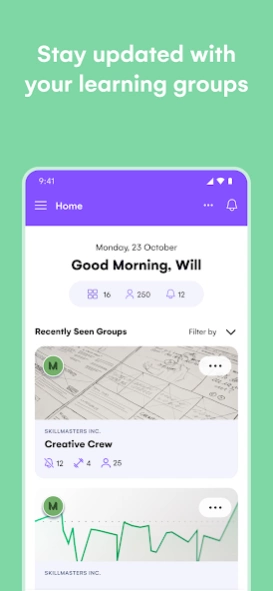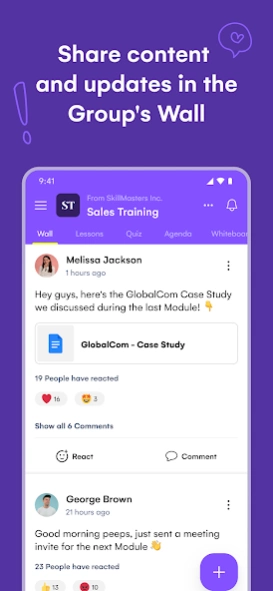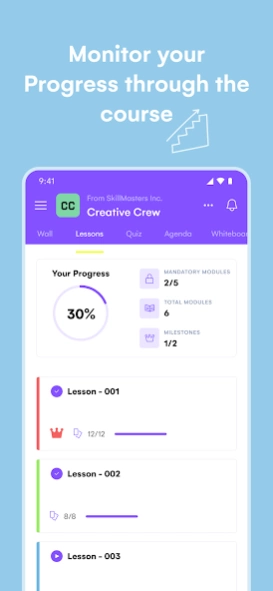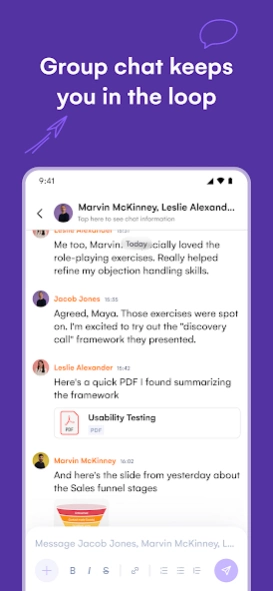Version History
Here you can find the changelog of WeSchool since it was posted on our website on 2020-10-19.
The latest version is 4.1.2 and it was updated on soft112.com on 19 April, 2024.
See below the changes in each version:
version 4.1.2
posted on 2024-04-09
- Added support for a new event type in the calendar: deadlines
- Improved SCORM files support
- Minor bug fixes and improvements
version 4.1.1
posted on 2024-03-15
- Fixed a bug that prevented the correct creation of posts when attaching files
version 4.0.5
posted on 2024-02-05
- Various bug fixes
version 4.0.2
posted on 2023-11-30
- Various bug fixes and improvements
version 4.0.1
posted on 2023-11-09
- Bug fix: First group box in the home screen is cut off when there are pending invites
- Bug fix: Deep linking is broken on push notifications
version 4.0.0
posted on 2023-11-02
Spaces for organizing and interacting with your learning communities
Immersive viewing of your content
Social wall to engage with other community members
Global calendars synchronized with live training sessions and activities
Personalized and customized learning paths
Interactive assessments and tests
Real-time community notifications
version 3.0.0
posted on 2023-06-08
Say hello to Spaces!
With this update, you will be able to:
- organize Groups in a single Space: forget having scattered Groups for different organizations. With the new Spaces, administrators and instructors can group learning communities in a single Space
- experience a smoother navigation: WeSchool’s new Home section and multifunctional menu lets users move fast through Groups and Spaces. It’s also easier to respond and reach out to other users via chat
version 2.1.4
posted on 2023-05-03
With this new release you can:
- Enjoy a new and intuitive interface, to build increasingly effective and engaging educational paths.
- Choose which chats to silence, to receive only the notifications of the most important messages for you.
- Use your Google profile to log into WeSchool more easily.
We've also fixed small bugs here and there to make your learning experience even better.
version 1.14.0
posted on 2022-05-10
In this release you will be able to:
- Choose which in-app notifications you want to receive for each of your groups. From today, all notifications can be activated, deactivated or filtered based on the most relevant interactions, to keep an eye only on what really matters for each group.
- Likewise you can choose for each group whether to receive also notifications via email
Plus, we also fixed some issues here and there!
version 1.13.0
posted on 2022-02-23
With this new release, you can add Activities to your Calendar and plan your class timetable.
This means you can schedule your Activity time and date, attach WeSchool Lessons and Quizzes and assign it to:
- help students remember tests and assignments
- set deadlines for homework and group projects
- customize activities for each student
We also fixed some issues here and there! :)
version 1.12.0
posted on 2022-02-08
From today you will be able to:
- create a Live with one click for instant remote lessons through Google Meet, Zoom, Microsoft Teams, Cisco Webex and other services
- schedule a Live for a single student or for the whole class for revising and deepening the lessons together or plan a Live for all your Groups for a webinar or an event
- use the brand-new Calendar to always keep an eye on what happens in your Groups
We also fixed some issues here and there! :)
version 1.10.0
posted on 2021-11-02
From today you will be able to:
- assign personalized scores to each question of a test to provide more accurate feedback
- add a comment when correcting an answer to a question in a test...
- ...and ask the student to rethink it
- give the student a private feedback about his test
We also redesigned the chat and updated our logo: what do you think about it? : )
version 1.9.0
posted on 2021-05-23
In this release, you will find a new collaborative feature to use with your students: the Whiteboard.
WeSchool Whiteboard allows you to:
- write and draw mathematical, chemical formulas and function graphs
- open a collaborative text editor
- use different programming languages for your coding lessons
Moreover, we have renamed the Board section, which is now called “Lessons”, and fixed minor bugs.
version 1.8.0
posted on 2021-05-10
In this new version you will be able to:
- access your profile, settings and your Groups more easily through the new sidebar;
- manage your Group through a new, simpler and more intuitive menu;
- delete messages sent via chat.
Moreover, you will find a redesigned button to access LIVE, now visible only when the Virtual Classroom is enabled.
Finally, we have fixed some minor bugs.
version 1.7.3
posted on 2021-02-08
In this version you will find new features added to the Quizzes section, to help you build more effective Tests. Now you can:
- decide whether to make the results visible at the end of the Test or after a teacher’s review;
- shuffle questions in a random order.
In addition to that we have improved your profile page, which is now more intuitive and easier to customize. You can also add a description to introduce yourself!
Lastly, we have fixed some minor bugs.
version 1.7.2
posted on 2020-12-01
Weschool is the first app integrated with all video conferencing tools. In this new version you can:
- access Zoom and Google Meet in just one click
- start Webex Teams (and soon Webex Meetings!) in a few steps
- share the link to a Microsoft Teams meeting
- start a call on Jitsi
We have also perfected the saving of test results in situations where the connection is weak or absent.
version 1.7.0
posted on 2020-10-13
WeSchol is the first app that integrates all video conferencing tools. Now you can:
Start Zoom in one click
Host a meeting with Webex Teams (and soon Webex Meetings!) in just few steps
Access to a videoconference with Google Meet
Share a Microsoft Teams meeting’s link
Start a videoconference with Jitsi
Moreover, there are many little fixes for the back to school!